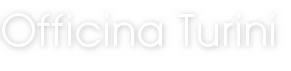Per creare il nuovo progetto occorre:
- Specifcare il nome del progetto.
- Tramite il tasto PATH o scrivendo nel campo attiguo, indicare un cammino dove memorizzare il progetto.
- Selezionare una piattaforma hardware su cui si intende sviluppare il programma.
- Selezionare se si desidera creare un progetto vuoto e partendo da qualcosa di preimpostato.
- Premendo il tasto
 (CREATE) il progetto sará creato e saremo pronti per scrivere il codice del nuovo progetto.
(CREATE) il progetto sará creato e saremo pronti per scrivere il codice del nuovo progetto.
To create the new project you need:
- Specify the name of the project.
- Using the PATH key or by writing in the adjacent field, indicate a path where to store the project.
- Select a hardware platform on which you plan to develop the program.
- Select if you want to create an empty project and starting from something preset.
- By pressing the button
 (CREATE) the project will be created and we will be ready to write code.
(CREATE) the project will be created and we will be ready to write code.
If you have selected the button  (TEMPLATE), the panel below will appear which allows you to select a preset for your project.
(TEMPLATE), the panel below will appear which allows you to select a preset for your project.
Se avete selezionato il bottone  (TEMPLATE) vi comparirá il sottostante pannello che Vi permette di selezionare una preimpostazione del Vs progetto.
(TEMPLATE) vi comparirá il sottostante pannello che Vi permette di selezionare una preimpostazione del Vs progetto.