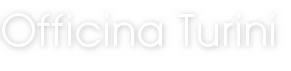Puoi convertire un video (AVI) in una distinta serie di immagini nel formato che desideri, oppure lo puoi stabilizzare, editare e applicarvi funzioni varie.
É probabile che se non ti funziona tu abbia bisogno delle librerie C++ di cui sotto trovi il link ....
Rev. 0.0.1 alpha
(C) 2021 Officina Turini - All Rights Reserved
Latest updates: https://www.officinaturini.com/
*** otIP Help ****************************************************************
******************************************************************************
| General syntax: otIP -command parameter [param:value] |
| COMMANDS-+--------------------[ DESCRIPTION ]------------------------------+
| avi2pix | Convert an AVI video into a series of images |
| +- Parameters -------+- Description ------------------------------+
| | file.avi | First parameter specify an AVI file that |
| | | include its path. Not all AVI can be |
| | | loaded but only DIVX or compatible |
+----------+--------------------+--------------------------------------------+
| | [end:nnnn] | Where nnnn is the last frame to read. |
| | | Default: Last available frame |
+----------+--------------------+--------------------------------------------+
| | [ext:format] | Where format is the desired file format. |
| | | Default: jpg |
| | | File formats are supported: |
| | | Windows bitmaps - *.bmp, *.dib |
| | | JPEG files - *.jpeg, *.jpg, *.jpe |
| | | JPEG 2000 files - *.jp2 |
| | | Portable Network Graphics - *.png |
| | | WebP - *.webp |
| | | Portable - *.pbm, *.pgm, *.ppm *.pxm, *.pnm|
| | | PFM files - *.pfm |
| | | Sun rasters - *.sr, *.ras |
| | | TIFF files - *.tiff, *.tif |
| | | OpenEXR Image files - *.exr |
| | | Radiance HDR - *.hdr, *.pic |
+----------+--------------------+--------------------------------------------+
| | [inc:nnnn] | Where nnnn is the frame increment to be |
| | | performed. Default: 1 |
+----------+--------------------+--------------------------------------------+
| | [name:text] | Where text is the prefix used to create the|
| | | file name. Default: img |
+----------+--------------------+--------------------------------------------+
| | [output:path] | Where path indicates the path where to save|
| | | the files. Default: .\output\ |
+----------+--------------------+--------------------------------------------+
| | [start:nnnn] | Where nnnn is the first frame to read. |
| | | Default: 0 |
+----------+--------------------+--------------------------------------------+
| | [ipSwitch] | See image process switch |
+----------+--------------------+--------------------------------------------+
| aviedit | Video editing |
| +- Parameters -------+- Description ------------------------------+
| | src.avi | Video to edit |
+----------+--------------------+--------------------------------------------+
| | dst.avi | Final video file |
+----------+--------------------+--------------------------------------------+
| | [end:nnnn] | Where nnnn is the last frame to read. |
| | | Default: Last available frame |
+----------+--------------------+--------------------------------------------+
| | [start:nnnn] | Where nnnn is the number of frames to skip |
| | | from begin. Default: 0 |
+----------+--------------------+--------------------------------------------+
| | [ipSwitch] | See image process switch |
+----------+--------------------+--------------------------------------------+
| aviinfo | Show AVI informations |
+----------+--------------------+--------------------------------------------+
| aviplay | Video viewing |
| +- Parameters -------+- Description ------------------------------+
| | file.avi | Video to view |
+----------+--------------------+--------------------------------------------+
| | [ipSwitch] | See image process switch |
+----------+--------------------+--------------------------------------------+
| avistab | Video stabilization |
| +- Parameters -------+- Description ------------------------------+
| | file.avi | First parameter specify a video file that |
| | | must be stabilized. |
+----------+--------------------+--------------------------------------------+
| | dst.avi | Name of stabilized video file |
+----------+--------------------+--------------------------------------------+
| convert | Converts the contents of a directory from one image file format |
| | to another, it require at least 3 params in the following order.|
| +- Parameters -------+- Description ------------------------------+
| 1 | folder | Folder path name where to search |
+----------+--------------------+--------------------------------------------+
| 2 | wildString | Wild char string, used to search file |
+----------+--------------------+--------------------------------------------+
| 3 | extension | Used extension for converted files. |
+----------+-----------------------------------------------------------------+
| ... | [ipSwitch] | See image process switch |
+----------+-----------------------------------------------------------------+
| help | Show this help page |
+----------+--------------------+--------------------------------------------+
| grab | Video capturing from cameras |
| +- Parameters -------+- Description ------------------------------+
| | filepath.avi | path name of the AVI file |
+----------+--------------------+--------------------------------------------+
| pix2avi | Convert all images within a directory to AVI video. |
| | It require at least 3 params in the following order. |
| +- Parameters -------+- Description ------------------------------+
| 1 | folder | Folder path name where to search |
+----------+--------------------+--------------------------------------------+
| 2 | wildString | Wild char string, used to search file |
+----------+--------------------+--------------------------------------------+
| 3 | out.avi | Path name output video. |
+----------+-----------------------------------------------------------------+
| ... | [ipSwitch] | See image process switch |
+----------+--------------------+--------------------------------------------+
| IMAGE PROCESS SWITCH ***************************************************** |
| ************************************************************************** |
| Warning the image processing functions are performed in the order of params|
+----------+--------------------+--------------------------------------------+
| | [blur:n.nn] | Blurs an image using a Gaussian filter. |
| | | n.nn is kernel standard deviation |
| | | Suggested n.nn 2,3,4,5,... |
+----------+--------------------+--------------------------------------------+
| | [clahe:n.nn] | Contrast Limited Adaptive Histogram |
| | | Equalization. |
| | | n.nn is threshold for contrast limiting. |
| | | Suggested n.nn 4 |
+----------+--------------------+--------------------------------------------+
| | [comp:nnn] | Where nnn is the compression factor used |
| | | in JPEG. Default: 80 |
+----------+--------------------+--------------------------------------------+
| | [denoise:h,tw,sw] | Image denoising using Non-local Means |
| | | Denoising algorithm |
| | | h = Filter strength, suggested 3 |
| | | tw = Template patch, suggested 7 |
| | | sw = Weighted average, suggested 21 |
+----------+--------------------+--------------------------------------------+
| | [flip:n] | Where n specify flip mode: |
| | | 0 means flipping around the x-axis |
| | | 1 means flipping around the y-axis |
| | | -1 means flipping around the xy-axis |
| | | performed. Default: disabled |
+----------+--------------------+--------------------------------------------+
| | [kelvin:] | Instagram Filter! (^.^) |
+----------+--------------------+--------------------------------------------+
| | [not:] | Negate the image |
+----------+--------------------+--------------------------------------------+
| | [pencil:] | Image "pencil". |
| | | Default: Not set |
+----------+--------------------+--------------------------------------------+
| | [roi:sx,sy,dx,dy] | Extract from the frame specified ROI. |
| | | sx,sy Start of ROI |
| | | dx,dy Width and height of ROI |
+----------+--------------------+--------------------------------------------+
| | [rot:n.nn] | Image rotation. Centered and clipped |
| | | rotation. |
| | | n.nn is the angle rotation. |
+----------+--------------------+--------------------------------------------+
| | [sharp:] | Increase image details. |
+----------+--------------------+--------------------------------------------+
| | [show:] | When specified show saved frames. |
| | | Default: Not set |
+----------+--------------------+--------------------------------------------+
| | [tobw:] | When specified it converts color images to |
| | | BW. Default: Not set |
+----------+--------------------+--------------------------------------------+
| | [zoom:nnn] | Where nnn specifies the enlargement or |
| | | reduction percentage of the images produced|
| | | Default: 100 |
+----------+--------------------+--------------------------------------------+
| EXAMPLES |
+----------+--------------------+--------------------------------------------+
| otIP -avi2pix film.avi output:./pixmap/ show: tobw: |
| otIP -avi2pix film.avi output:./pixmap/ start:1000 end:10000 inc:25 |
| otIP -avi2pix film.avi output:./pixmap/ |
| otIP -avistab src.avi dst.avi |
| otIP -convert .\output\ *.png jpg |
| otIP -convert .\output\ *.png jpg denoise:3,7,21 |
| otIP -help 50 |
| otIP -aviedit video.avi out.avi start:1500 end:50000 not: |
| otIP -grab test.avi |
******************************************************************************
rem *** Convert video 2.avi in a series of pictures.
rem *** They are saved into OUTPUT (default) directory with the format JPEG (default)
otIP -avi2pix 2.avi
rem *** Noise remove for the video 2.avi, the function denoise is very slow!
otIp -aviedit 2.avi out.avi not: denoise:3,7,21
rem *** Get all images specified in the directory output to compose the video out.avi,
rem *** kelvin function is applied.
otIP -pix2avi output *.jpg out.avi kelvin:
rem *** Try to stabilize a video where there is a typical movement caused by an instability of
rem *** the camera.
otIP -avistab vs.avi vss.avi
rem *** Convert all JPEG images in the OUTPUT directory to PNG format,
rem *** also applies the PENCIL function.
otIP -convert output *.jpg png pencil:
Tested on Win7/Win10 32 and 64 bit
otIP 2.0.0 x86
otIP 2.0.0 x64
- 0.0.1 2021/12/24 : Libraries update
- 2.0.0 2023/11/18 : Libraries update and full rebuild with 32bit a 64bit code